
Our checklist will make sure you’re ready to publish
If you’re ready to publish your cookbook or very close to it, follow our checklist making sure all the boxes are ticked before placing your order.
-

1. Cover pages
Read the guide to check your cover files are ready to publish.
-

2. Inside pages
Read the guide to check your inside pages are ready to publish.
-

3. Personal images
Read the guide showing you how to check the quality of your personal images.
-
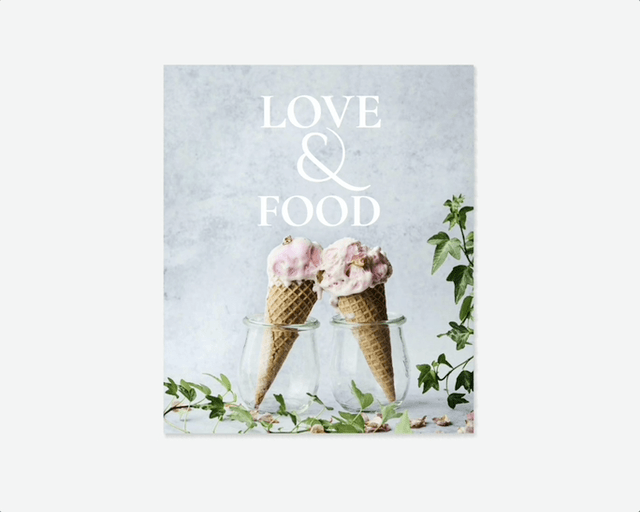
4. Update flipbook
Before placing your order regenerate your flipbook.
-

5. Place order
You’re now ready to publish your cookbook. Read the place order guide. When you’re ready place an order inside your dashboard.
-

6. Design check
Once payment is processed it’s over to our team to check your book. Read on for more details as to what our team does.

